Ellen
Super_Ideal_Rock
- Joined
- Jan 13, 2006
- Messages
- 24,433
I just figured this out this morning, and had posted these directions in someone else's thread so they could do it. Then I thought, there's probably a few (or more) that don't know how to do this. So I am posting the instructions for anyone who needs them.
1. When you see a post you want to include, in the bottom right corner of that post it will say Like +Quote Reply. Click on Quote. (when you do this, a momentary message at top of page will say, Message Added to Multi Quote)
2. Do that as many times as you want.
3. When you are done quoting and are ready to post, go to the reply box you want to put everything in. In the lower left corner under the smilies it says, Insert Quotes. Click on that.
4. A box will pop up that has the quotes in it, and at the bottom you have two options, Quote These Messages, or Cancel. Click on Quote These Messages. (Also, at the top of this box it says, Drag messages up and down to rearrange the order for quoting)
5. Rearrange if you like, and then click, Quote These Messages, and Voila!
6. You can then insert your responses under each quote. Hit Post Reply. Done.
1. When you see a post you want to include, in the bottom right corner of that post it will say Like +Quote Reply. Click on Quote. (when you do this, a momentary message at top of page will say, Message Added to Multi Quote)
2. Do that as many times as you want.
3. When you are done quoting and are ready to post, go to the reply box you want to put everything in. In the lower left corner under the smilies it says, Insert Quotes. Click on that.
4. A box will pop up that has the quotes in it, and at the bottom you have two options, Quote These Messages, or Cancel. Click on Quote These Messages. (Also, at the top of this box it says, Drag messages up and down to rearrange the order for quoting)
5. Rearrange if you like, and then click, Quote These Messages, and Voila!
6. You can then insert your responses under each quote. Hit Post Reply. Done.

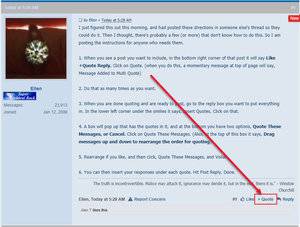
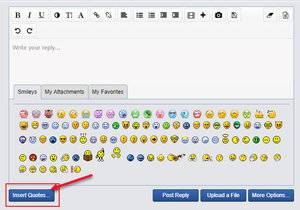
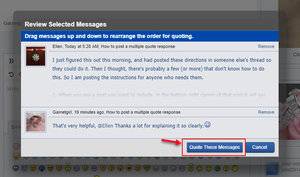
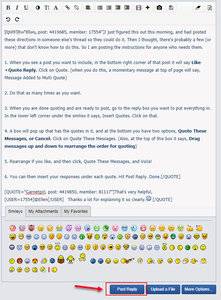



300x240.png)