- Joined
- Feb 12, 2018
- Messages
- 4,108
1. Log into your YouTube account or create a new one. I would recommend creating a separate PS account so your private Gmail account isn't exposed on PS.
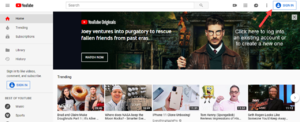
2. After logging into your YouTube account, click on the camera icon in the upper right corner to start uploading.

3. Upload your video as either "Public" or "Unlisted." Public means that anyone can access your video, and unlisted means only people with the URL can see your video. If you need more help with the uploading process, here's a video:
4. After you upload your video to YouTube, copy the URL.
5. In the PS posting console, click on this media icon.

6. Paste your YouTube URL into the box that appears, then click "Embed."
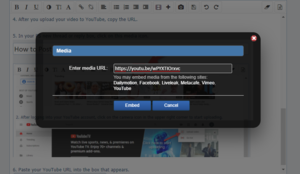
7. Submit your post and you're done!
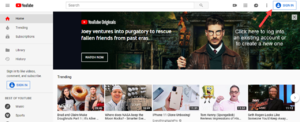
2. After logging into your YouTube account, click on the camera icon in the upper right corner to start uploading.

3. Upload your video as either "Public" or "Unlisted." Public means that anyone can access your video, and unlisted means only people with the URL can see your video. If you need more help with the uploading process, here's a video:
4. After you upload your video to YouTube, copy the URL.
5. In the PS posting console, click on this media icon.

6. Paste your YouTube URL into the box that appears, then click "Embed."
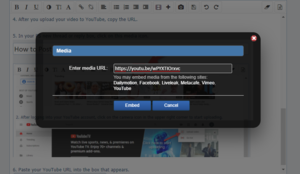
7. Submit your post and you're done!

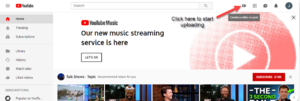


300x240.png)