I have written about this once or twice and thought now is as good a time as any to post some representative images -- before and after digital manipulation. I think there is a general lack of appreciation on this forum for all of the ways that sellers can alter the appearance of their gems and jewelry.
All these were done in the image processing stage, starting with the same basic image (file). By this I mean: this is one single photo shot on a full-frame DSLR (except for the cell phone pic at the end).
I shoot in RAW, as I explained on another thread, where all images require some degree of manipulation to reproduce what the eye sees (or thinks it sees).
There are some extreme examples below, but they are all less extreme than some of the abuse that I have seen on eBay, IG, and vendors' sites.
The starting picture is not a great picture but it is one of the few that I have with multiple gems (unlike the rest of you!). This is pretty much the entirety of my collection. All three are unheated Ceylon sapphires in the 1 to 3 ct range. The left blue is from Multicolour, the middle pad is from Africa Gems, and the right is an included but very brilliant re-cut from Jeff White.
In all instances, the descriptions precede the images.
Below is the basic image as shot straight from the camera:
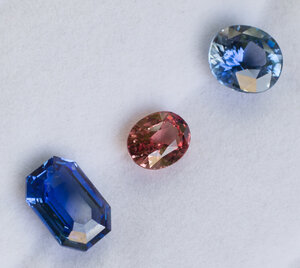
The image below is with the exposure corrected (lightened maybe a half a "stop"). I used this exposure for every other image:

The image below is with the white-balance corrected. What this means is that I am identifying something that is truly white in the image (the liner on which the stones sit), and subtracting any evident color there from the rest of the picture. The white balance was pretty close in the original image as shot. This is pretty much what the stones look like, albeit in a very cool light (under just-leafed-out trees) that is very unflattering to the pad. So this image should eliminate any color cast caused by the lighting. (It has no impact on fluorescence caused by the actual wavelengths of light hitting the stones -- meaning that it won't turn an alex from green to red or vice versa.)

Below I have "added" 4,000 degrees to the color temperature, making the entire image look warmer (yellower). You can identify this kind of manipulation by looking at anything in the photo that "should" be white. This will tend to make rubies look redder, etc. Note that this is not the same as using an actual warm light (like an incandescent bulb)

Below I have "subtracted" 4,000 degrees from the color temperature, making the entire image look cooler. This will tend to make blue gems look bluer. You can see the cooler cast to the liner. Look at different gems from the same eBay vendor -- the rubies and pads will often have a background like the image above (very warm) and the blue sapphires will have one like the image below (very cool). This is bone-headed image fakery.

Below I have increased the "saturation" of the entire image -- making all the colors richer. Note that the white liner has not changed in color because I removed any color cast when I told the software that this background was my reference for pure white. So there is no foolproof way to detect this type of fakery when it's done well. But look closely at the pinkish halo that now surrounds the pad -- the very subtle and ordinarily imperceptible "vicinal color" that has been imparted to the white liner is suddenly amped up and becomes detectable. Many images that have been subjected to this kind of manipulation can have a color "halo" that's half the diameter of the stone! To confirm what I am describing, cover the actual stone on your screen with something opaque and the halo will become very obvious.

Below, I have returned the saturation to the "normal" values but instead increased the saturation of only the blue channel. So only blue in the picture is enhanced. The pad still looks as crummy as ever but the lower left blue looks pretty nice! And the background is as snow-white as ever!

Below, I have dialed back the saturation on the blue channel and instead amped it up the saturation on only the red and orange channels. The blue sapphires look meh but the pad is looking pretty good! Note that there are no obvious telltale clues anywhere in the rest of this image that I have been unscrupulous.

For comparison, this is an unedited image of the same scene shot on my iPhone 6S (I think). Note how juiced this "unedited" image is compared to even some of the grossly manipulated images from my DSLR. This is why Instagram vendors are only too happy to send you more photos and videos from their phone! Who wants that "royal blue" now?!

All these were done in the image processing stage, starting with the same basic image (file). By this I mean: this is one single photo shot on a full-frame DSLR (except for the cell phone pic at the end).
I shoot in RAW, as I explained on another thread, where all images require some degree of manipulation to reproduce what the eye sees (or thinks it sees).
There are some extreme examples below, but they are all less extreme than some of the abuse that I have seen on eBay, IG, and vendors' sites.
The starting picture is not a great picture but it is one of the few that I have with multiple gems (unlike the rest of you!). This is pretty much the entirety of my collection. All three are unheated Ceylon sapphires in the 1 to 3 ct range. The left blue is from Multicolour, the middle pad is from Africa Gems, and the right is an included but very brilliant re-cut from Jeff White.
In all instances, the descriptions precede the images.
Below is the basic image as shot straight from the camera:
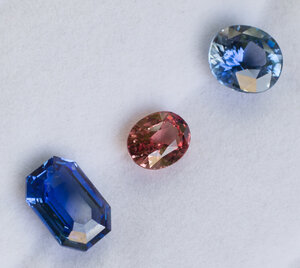
The image below is with the exposure corrected (lightened maybe a half a "stop"). I used this exposure for every other image:

The image below is with the white-balance corrected. What this means is that I am identifying something that is truly white in the image (the liner on which the stones sit), and subtracting any evident color there from the rest of the picture. The white balance was pretty close in the original image as shot. This is pretty much what the stones look like, albeit in a very cool light (under just-leafed-out trees) that is very unflattering to the pad. So this image should eliminate any color cast caused by the lighting. (It has no impact on fluorescence caused by the actual wavelengths of light hitting the stones -- meaning that it won't turn an alex from green to red or vice versa.)

Below I have "added" 4,000 degrees to the color temperature, making the entire image look warmer (yellower). You can identify this kind of manipulation by looking at anything in the photo that "should" be white. This will tend to make rubies look redder, etc. Note that this is not the same as using an actual warm light (like an incandescent bulb)

Below I have "subtracted" 4,000 degrees from the color temperature, making the entire image look cooler. This will tend to make blue gems look bluer. You can see the cooler cast to the liner. Look at different gems from the same eBay vendor -- the rubies and pads will often have a background like the image above (very warm) and the blue sapphires will have one like the image below (very cool). This is bone-headed image fakery.

Below I have increased the "saturation" of the entire image -- making all the colors richer. Note that the white liner has not changed in color because I removed any color cast when I told the software that this background was my reference for pure white. So there is no foolproof way to detect this type of fakery when it's done well. But look closely at the pinkish halo that now surrounds the pad -- the very subtle and ordinarily imperceptible "vicinal color" that has been imparted to the white liner is suddenly amped up and becomes detectable. Many images that have been subjected to this kind of manipulation can have a color "halo" that's half the diameter of the stone! To confirm what I am describing, cover the actual stone on your screen with something opaque and the halo will become very obvious.

Below, I have returned the saturation to the "normal" values but instead increased the saturation of only the blue channel. So only blue in the picture is enhanced. The pad still looks as crummy as ever but the lower left blue looks pretty nice! And the background is as snow-white as ever!

Below, I have dialed back the saturation on the blue channel and instead amped it up the saturation on only the red and orange channels. The blue sapphires look meh but the pad is looking pretty good! Note that there are no obvious telltale clues anywhere in the rest of this image that I have been unscrupulous.

For comparison, this is an unedited image of the same scene shot on my iPhone 6S (I think). Note how juiced this "unedited" image is compared to even some of the grossly manipulated images from my DSLR. This is why Instagram vendors are only too happy to send you more photos and videos from their phone! Who wants that "royal blue" now?!









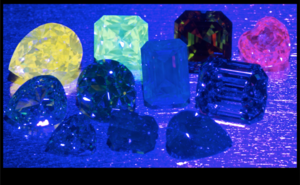



300x240.png)