klrrrr
Shiny_Rock
- Joined
- Aug 5, 2019
- Messages
- 433
As of Friday, I am the happy owner of a beautiful 2.6 carat peruzzi diamond that I'll be using for my engagement ring. It has a large cutlet that creates a kozibe effect throughout the stone. Here is a photo in very poor lighting (also sitting in a plastic bezel) that illustrates the effect well:

My plan was to set the stone as low as possible with a large, crown setting for comfort/lifestyle reasons. This was the leading inspiration picture I showed by jeweller:

Now that I'm looking at the photos I took at the showroom, I'm concerned that setting it close to my skin will darken the stone unnecessarily since it will refract my skin tone throughout the kozibe. In the above photo, you can see the "gold" plastic" refracting NSEW.
I recall reading on PS that folks have set a brilliant-cut diamond right under the cutlet to brighten it up. If I take the setting in a different direction, that may help. Do you have any other ideas of what I can do? Or, am I overly concerned about something that isn't really a big deal?

My plan was to set the stone as low as possible with a large, crown setting for comfort/lifestyle reasons. This was the leading inspiration picture I showed by jeweller:

Now that I'm looking at the photos I took at the showroom, I'm concerned that setting it close to my skin will darken the stone unnecessarily since it will refract my skin tone throughout the kozibe. In the above photo, you can see the "gold" plastic" refracting NSEW.
I recall reading on PS that folks have set a brilliant-cut diamond right under the cutlet to brighten it up. If I take the setting in a different direction, that may help. Do you have any other ideas of what I can do? Or, am I overly concerned about something that isn't really a big deal?





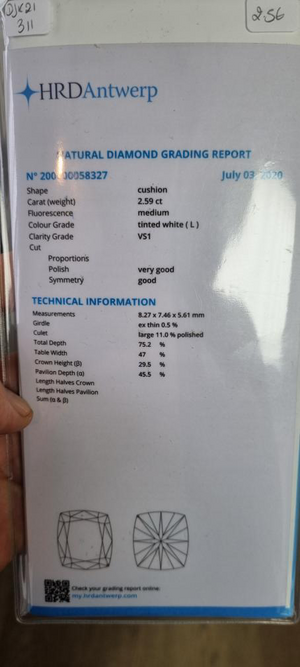
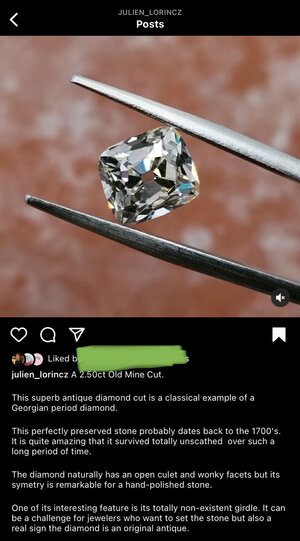





300x240.png)