katharath
Ideal_Rock
- Joined
- Mar 5, 2013
- Messages
- 2,853
This post is really directed at those of you who have had color change garnets in hand and have tried to photograph them. I've owned several small pairs ranging from 2 mm to 4 mm, and then a couple of larger rounds (a 1.12 ct, 6.3 mm), and I just bought and received another that is 1.47 ct and 6.7 mm (it's the one Gene has had up on his site for awhile! I've wanted it for a long time and Gene gave me a great deal on it, too good to pass up for me).
Most of my cc garnets change from the blue to blue green to purple color. The one I just got from Gene is much greener, it's a green to purple changer. So here is my question: why does it seem impossible to get the daylight color to show up in photos? I've tried using my iPhone and a digital camera, on all of my cc garnets. Each time I try to photograph them, as I look at the gem on my hand it shows its daytime color; but when I look through the camera the gem will show a different more purple color, and when I snap the pic, it shows up as this color - a much bluer color than the gem actually appears in real life. For example, with the Gene stone - it looks VERY green IRL in daytime; yet the pics show it as a blue almost purple color. But the color in the pics is NOT the color that the gem shows in candlelight/incandescent. That purple is yet a different color. And then, when I try to take pics of the gem in candlelight/incandescent, those pics DO show the true color. What is up with that? Why and how does is it that it's possible to get the incandescent pics to show up accurately, but not the daytime color pics? Does anyone know? Is there a way to get cc garnets to show their true daytime color in photos, and does anyone here know it?
I really hope this post at least makes some sense. I've thought about posting this for months but have finally done it, mostly bc I'd love to be able to take accurate pics of my new Gene stone, but it seems impossible! I suppose I could ask Gene, I just didn't want to "bother" him with all of these questions. Hoping someone has some tips and that I don't come across as sounding like a nut, lol! At the very least it would be good to hear that I'm not the only one who has difficulties photographing these gems.
Most of my cc garnets change from the blue to blue green to purple color. The one I just got from Gene is much greener, it's a green to purple changer. So here is my question: why does it seem impossible to get the daylight color to show up in photos? I've tried using my iPhone and a digital camera, on all of my cc garnets. Each time I try to photograph them, as I look at the gem on my hand it shows its daytime color; but when I look through the camera the gem will show a different more purple color, and when I snap the pic, it shows up as this color - a much bluer color than the gem actually appears in real life. For example, with the Gene stone - it looks VERY green IRL in daytime; yet the pics show it as a blue almost purple color. But the color in the pics is NOT the color that the gem shows in candlelight/incandescent. That purple is yet a different color. And then, when I try to take pics of the gem in candlelight/incandescent, those pics DO show the true color. What is up with that? Why and how does is it that it's possible to get the incandescent pics to show up accurately, but not the daytime color pics? Does anyone know? Is there a way to get cc garnets to show their true daytime color in photos, and does anyone here know it?
I really hope this post at least makes some sense. I've thought about posting this for months but have finally done it, mostly bc I'd love to be able to take accurate pics of my new Gene stone, but it seems impossible! I suppose I could ask Gene, I just didn't want to "bother" him with all of these questions. Hoping someone has some tips and that I don't come across as sounding like a nut, lol! At the very least it would be good to hear that I'm not the only one who has difficulties photographing these gems.







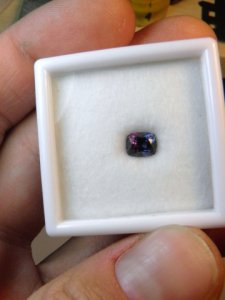


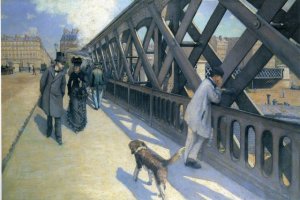
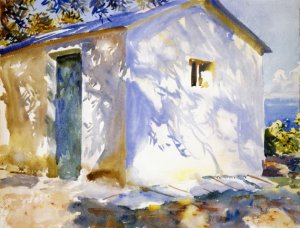



300x240.png)