belle
Super_Ideal_Rock
- Joined
- Nov 19, 2004
- Messages
- 10,285
you have to have at least two windows open. only the ''active'' window will be visible on the page. the others will be shown as ''bars'' at the bottom of the page. down by the start button, clock, etc..
you will drag your pic down to the window ''bar'' with the ps reply box in it. once you do, that window will become active and you will see your pic in the reply.
you will drag your pic down to the window ''bar'' with the ps reply box in it. once you do, that window will become active and you will see your pic in the reply.



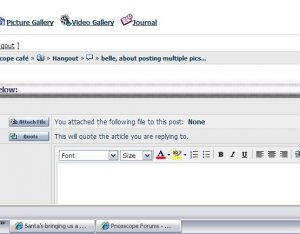









300x240.png)