- Joined
- Dec 17, 2008
- Messages
- 28,228
Not sure if this has been reported, however, when I tried to post a reply to any thread, I got a blank box with no options like this:
In order to see the options, I had to click the Smiles button (not tried the other 2 buttons), tried to insert an emoticon, and the options would appear without the emoticon.
I was and am using Chrome as my default browswer.
DK
I am having the same problem...I have logged out and logged back in. Only when I quote someone do I get a cursor in the box and am able to post.

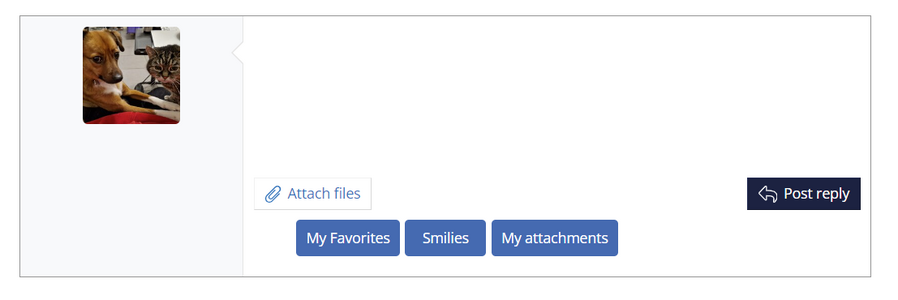
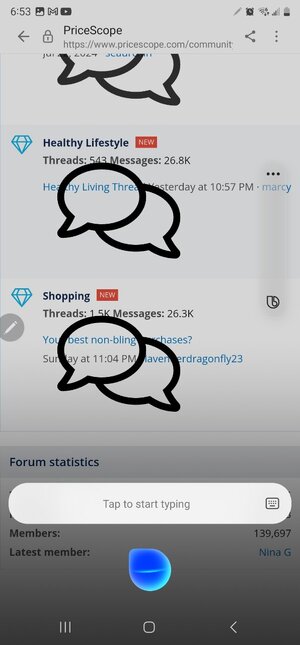
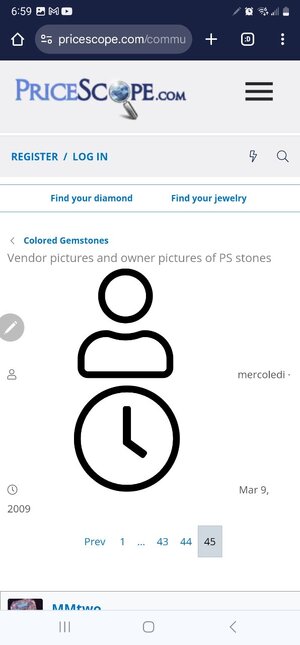
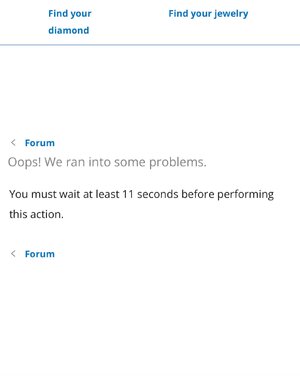
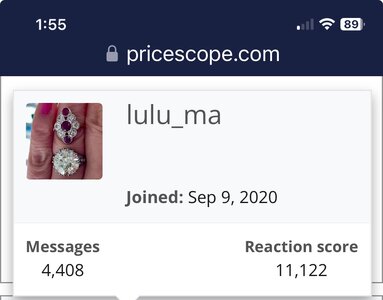
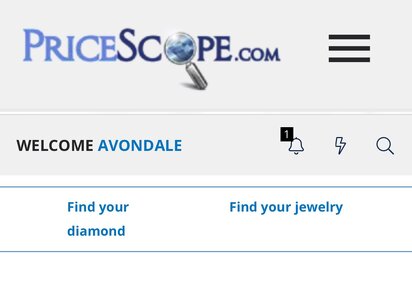
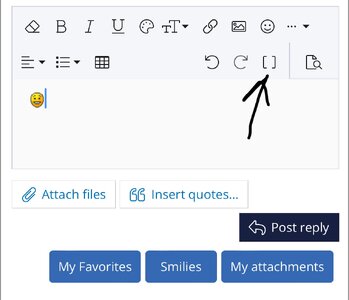
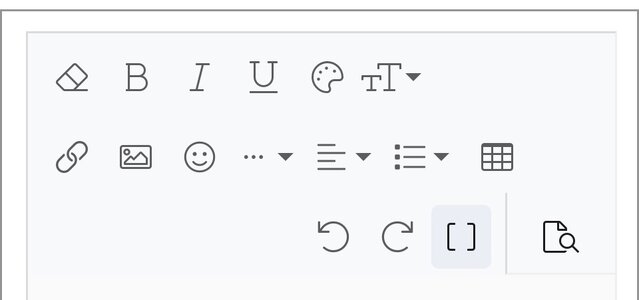


300x240.png)