- Joined
- Apr 3, 2004
- Messages
- 33,852
thanks Andrey...PS Admin|1294992478|2822529 said:It is on my list to have it looked at.

Saffyre|1294943075|2821760 said:I am having trouble Uploading pictures.
I have tried to upload several different images of stones, but the same image keeps uploading. I am using Firefox and I have also tried IE. Same Result. I have tried moving that file that keep getting uploaded and changing its name. but it keeps uploading different files as the same photo. any advice?
junebug17|1295581887|2828404 said:Saffyre|1294943075|2821760 said:I am having trouble Uploading pictures.
I have tried to upload several different images of stones, but the same image keeps uploading. I am using Firefox and I have also tried IE. Same Result. I have tried moving that file that keep getting uploaded and changing its name. but it keeps uploading different files as the same photo. any advice?
I'm having the same problem. The photo that keeps uploading is the one I'm using as my avatar.
ETA: I'm using Safari. Oh, and I'm being referred to as a trades person.
Matata|1295029166|2822792 said:What is wrong with the post count? It seems like it stops working every other day. I've made several posts between yesterday and today and the post count doesn't change. May not be a big thing for some, but it is for me. I want the darn # to accurately reflect the # of posts I make.
PS Admin|1295633379|2828854 said:junebug17|1295581887|2828404 said:Saffyre|1294943075|2821760 said:I am having trouble Uploading pictures.
I have tried to upload several different images of stones, but the same image keeps uploading. I am using Firefox and I have also tried IE. Same Result. I have tried moving that file that keep getting uploaded and changing its name. but it keeps uploading different files as the same photo. any advice?
I'm having the same problem. The photo that keeps uploading is the one I'm using as my avatar.
ETA: I'm using Safari. Oh, and I'm being referred to as a trades person.
It should be all good now.
If anybody is still seeing this issue, Please let me know.
ErrolM|1295729902|2829931 said:Is there a way to post video of my ring? I am trying to demonstrate the performance of my diamond under different light conditions. I originally posted links to youtube, but I didn't realize that was not allowed and the links were removed.
tourmaline_lover|1294287046|2815459 said:Is there a way to search threads for specific phrases. For example, if I want to search the words, "blue spinel", it will only bring up threads with the words "blue" and "spinel", but not next to each other in a single phrase "blue spinel."
tourmaline_lover|1295969147|2832581 said:tourmaline_lover|1294287046|2815459 said:Is there a way to search threads for specific phrases. For example, if I want to search the words, "blue spinel", it will only bring up threads with the words "blue" and "spinel", but not next to each other in a single phrase "blue spinel."
Bump. Is this going to be fixed? At one time in the old PS, the mods told me that this would be working in PS2.0.
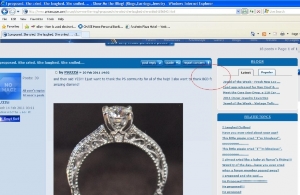
D&T|1299296841|2865182 said:
