- Joined
- Mar 26, 2006
- Messages
- 15,425
I'm trying sooooooo hard to drag myself into the land of social media and I'm being stymied by all the stupidest stuff! I finally figured out how to make pins, but I cannot for the life of me find the "tagged topics" area on my laptop (which is much easier than creating a pin on my phone -- although I DO see the Tag Related Topics field on my phone). I've downloaded the app onto my laptop to make sure I had the most current version. I've googled. I've watched videos. I've asked a ten year old. And now I'm asking for help from you, my peeps! Can anyone help an old lady out?!
And one more question: Should I or should I not put hashtags at the end of descriptions? Some people say yes, some say no, some say can't hurt, some say makes you look like you don't know what you're doing. (<-- HELLLLLOOO!)
And one more question: Should I or should I not put hashtags at the end of descriptions? Some people say yes, some say no, some say can't hurt, some say makes you look like you don't know what you're doing. (<-- HELLLLLOOO!)

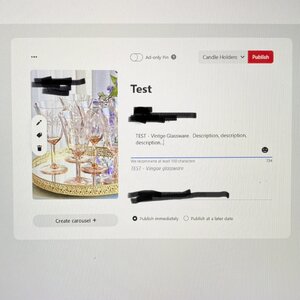


300x240.png)