- Joined
- Jul 7, 2013
- Messages
- 13,167
Don't know where to put this, so please feel free to move it, thanks! 
I would like to say a big THANK YOU to PS Admin for adding the ability to see all the photos that I had posted in the past, enabling me to find the photo(s) that I need with ease, for it to be linked into a post.
I only just discovered this a few minutes ago.
In the past, one has to trawl through many photos in order to find old photos posted in the past. Therefore, the new functionality is very much appreciated, THANK YOU!
DK
I would like to say a big THANK YOU to PS Admin for adding the ability to see all the photos that I had posted in the past, enabling me to find the photo(s) that I need with ease, for it to be linked into a post.
I only just discovered this a few minutes ago.
In the past, one has to trawl through many photos in order to find old photos posted in the past. Therefore, the new functionality is very much appreciated, THANK YOU!
DK

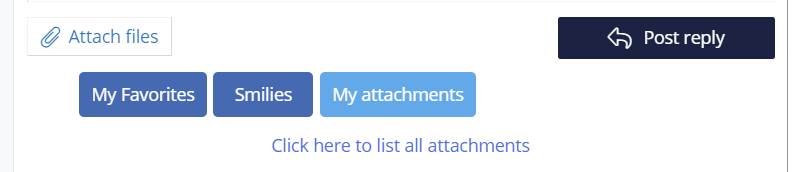


300x240.png)