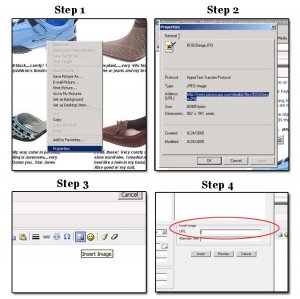Cookie & Affiliate Policy:
This site uses cookies to help personalise content, tailor your experience and to keep you logged in if you have registered.
We may generate affiliate revenue through the links/ads on this site.
We NEVER accept paid reviews and take great pride in providing honest opinions and objective information on products & services.
By continuing to use this site, you are consenting to our use of cookie policy.