- Joined
- Apr 19, 2008
- Messages
- 1,493
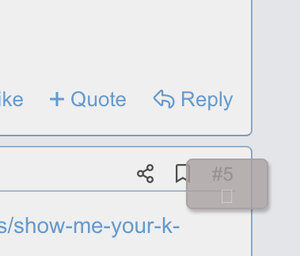
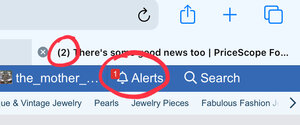
I notice that my avatar appears to be slightly off-center in appearance since the upgrade. Not a huge deal, but thought it was worth mentioning in the event it has other ‘picture’ implications for posters.
Also, a question: are there any user profile changes associated with this upgrade that we should be aware of? For example, were our settings for online status, last thread viewed, etc. reset, and we should re-review & update them? Anything like that?

Under privacy settings, if you check that you don’t want people to see when you are online, it still puts a green dot under your profile pic. Not sure if this just needs an overnight refresh?
I don’t see your’s either but it would make the most sense to just have it disappear or else other people will just ask the same thing over time...and since I already know I am online..LOL! Most webpages will have the dot disappear to show inactivation.I think it only shows you your avatar with the green button, but it doesn’t actually show up for others when they view your avatar. For example, if you have that disabled, it’s working because I’m not seeing it on your avatar (and assume the same is the case when you view mine?).
I don’t see your’s either but it would make the most sense to just have it disappear or else other people will just ask the same thing over time...and since I already know I am online..LOL! Most webpages will have the dot disappear to show inactivation.
I think there are a lot of people that like to lurk w/o the notification sometimes. Also just from a privacy standpoint if it only serves as metrics that are not of use to me. It looks like the admin has addressed it already though. A few people mentioned it so I brought it up.I agree; and honestly, I’m not sure what purpose it serves anyway except perhaps for PS to be able to track/share activity levels with potential advertisers.
Personally, I’d vote for it to be disabled across the board if nothing else, simply for privacy reasons. It’s not like peeps need to be checking up on each other to see if they are/are not ‘online’ at any given time, viewing a thread, etc. anyway. Like you said, if some is posting a message, they’re ‘online’ for that moment ... maybe longer, maybe not. But really, who cares? Perhaps there is a reason that I am just not aware/considering.
We had some big issues about 15 years ago. Maybe people would be better behaved today, but vendors not associated with PS were loging on and bombarding people looking to buy with offers.the PM function.Really hoping you guys would allow that. Most forums do and it seems a little limiting to disable the function. Like it or not, people find a way to contact each other either way. Just food for thought. Probably the wrong spot to discuss but I do hope you reconsider it.
It seems to me that the search functionality isn’t as robust as it used to be. For instance, I’ve read many posts about Leon Mege’s String Theory bands over the years but when I tried to search for them using a number of terms (E.g., “Leon Mege”, “Leon”, “LM”, etc.), I get very few results.
Thank you for all your hard work!!!!!
One thing I noticed that when clicking on threads with more than 5 pages or so they take a very very long time to load.
We had some big issues about 15 years ago. Maybe people would be better behaved today, but vendors not associated with PS were loging on and bombarding people looking to buy with offers.
Almost impossible to moderate!
But much easier if it was under the reply box like before.