- Joined
- Apr 23, 2018
- Messages
- 5,870
Trying again. 
See, I had to report it as broken so it'd work again, lol.
Beginning to sound like me dropping off my wife's Jeep at the dealer a few weekends back and giving a detailed description of how the auto start function didn't always auto start when she was driving. When I picked it up, I got the "problem couldn't be replicated" answer. Gremlins!
See, I had to report it as broken so it'd work again, lol.
Beginning to sound like me dropping off my wife's Jeep at the dealer a few weekends back and giving a detailed description of how the auto start function didn't always auto start when she was driving. When I picked it up, I got the "problem couldn't be replicated" answer. Gremlins!




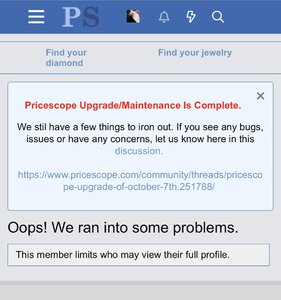


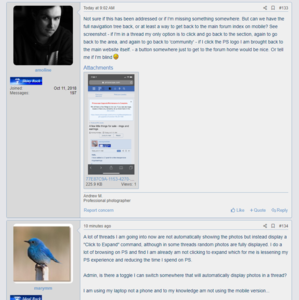
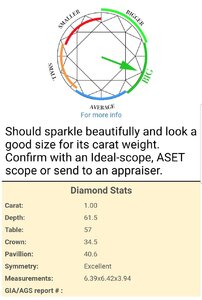




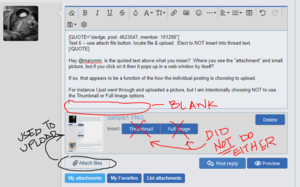
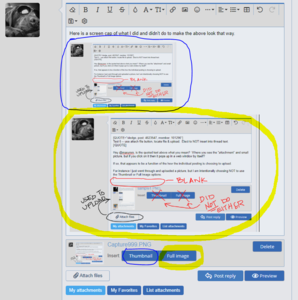
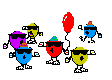
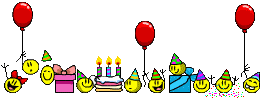




300x240.png)