- Joined
- Apr 23, 2018
- Messages
- 5,870
But much easier if it was under the reply box like before.
I also brought up. They are in a different location (not as convenient IMO) and also not the same ones we had before.
Earlier @psadsaid he would fix the smilies.
Not sure if this has already been mentioned, however I have difficulties viewing the pictures on my Android phone.
When I clicked on the thumbnail, a big picture would appear, and I can't navigate to view it.
Thanks for looking into this in advance.
Still finding my way around the new layout, and I am glad the contrast issue has been resolved.
Thanks Admins for all the hard work you have done.
DK
I addressed on page 1 with screen caps. Basically the image has no touch control. You.have to use the black area on the sides and top and bottom to pinch zoom and slide the image around. And it's very limited at this point.
As a temp solution, you may try requesting the desktop version on your phone. Another user posted Apple instructions. I posted instructions for Android Chrome.
Re: adding images to posts, I only have access to 24 of mine right now and when I hit “show more” it just loads the second set of twelve again every time. Idk if this is also something having to do with being indexed.
I noticed none of my favorite images were showing up either. I assume both matters are related to reindexing.
But quite honestly I found the image system before of favorites to be confusing. I'd mark favorites but they didn't always show up. So kind of had a mind of it's own.
I post lots of images. It would be nice to have the ability to fully control favorites and possibly other user created categories of pictures.


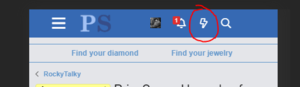
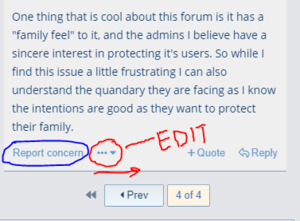
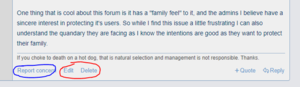

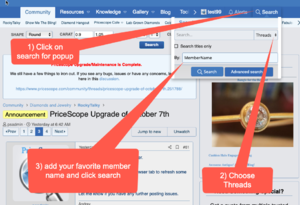




300x240.png)