BMI
Shiny_Rock
- Joined
- Apr 17, 2014
- Messages
- 277
As a rough rock my opinion likely doesn't carry much weight but I was thrilled with the change you made to the smileys (and sad they will be changed back to the old format). Clearly I am in the minority, but I find it easier to use the smiley button in the tool bar at the top. I find them visually distracting at the bottom when I am trying to type my message and don't like having to scroll up and down each time I want to insert one. I also prefer that the preview and post reply buttons are now directly under the message box instead of having to scroll past all the smileys. Just wanted to let Admin know that at least one person liked the change. 


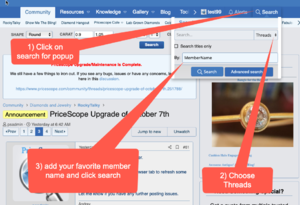
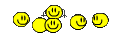
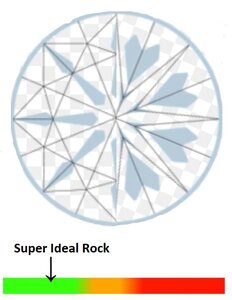

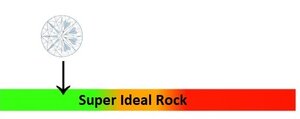
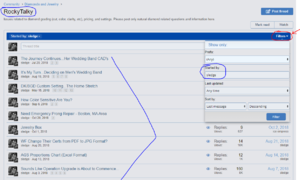


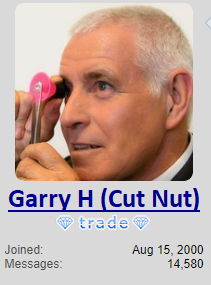
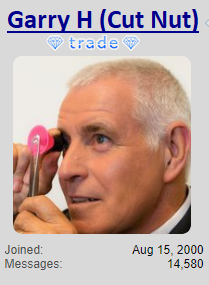
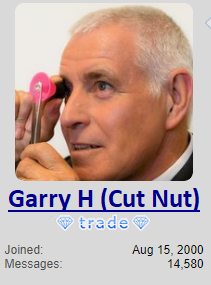
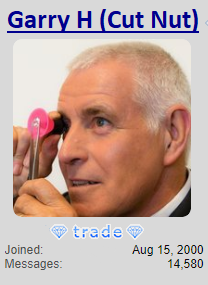


300x240.png)