- Joined
- Apr 3, 2004
- Messages
- 33,852
I"d like em at the bottom like before.So quick and short poll.
Do the Smiley's stay where they are or moved to bottom?
I"d like em at the bottom like before.So quick and short poll.
Do the Smiley's stay where they are or moved to bottom?
My vote: leave them at the top/where they are.So quick and short poll.
Do the Smiley's stay where they are or moved to bottom?
Just to be clear, I wasn’t suggesting TRADE badges should go away; just those for us ‘regular folks’. In fact, I think that would help those in the trade stand out more easily to differentiate, given there’d be less busy ‘clutter’ all over, if that makes sense.I need to think about no badges, but I have to agree amoline about the banners give a little fun.
Also, It ensures consumers see who is in the trade.
Everyone's opinion carries weight. How about a compromise?
However, to keep some of the other users happy that prefer it the old way -- iit would be nice if the individual user could customize that area so we could choose to put smilies in the default spot, or My Favorites, or whatever else. Then, if if a user opts to have smilies as their default #1 spot, they could access as before, or use the bar above.
Is this the compromise you are referring to? I think it's a fantastic idea!
I also want to add that I think you did a great job updating this forum! And the new smiley box seems cleaner somehow and easier for my old eyes to see what's what, whether it ends up as a button at the top or open on the bottom .
@psadmin - again thank you for all your hard work, and also for the chance for us all to give feedback!
I know this was mentioned earlier in the thread, but any chance we can get the page numbers to show back up under the titles of the threads? And also once you’re in a thread, the navigation buttons/page numbers at the top of the thread so you don’t have to scroll all the way down to change page?
Samsung note 8, chrome. Here's a screenshot of what happens when I click on a pic to enlarge itHi Lovedogs,
We are still working on images so maybe that is what is happening to you.
What phone and browser are you using?
Kind regards,
Andrey
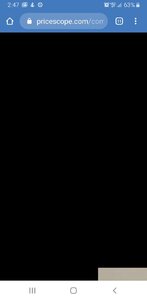

I like them on the top, but can work with them on the bottom. So, I'm Switzerland on this one.So quick and short poll.
Do the Smiley's stay where they are or moved to bottom?
I'd prefer smilies at the bottom b/c it doesn't block the reply box.I like them on the top, but can work with them on the bottom. So, I'm Switzerland on this one.
I love that I can use my own emojis!! ❤❤❤
Strangely, when reading a thread on my iPhone, I can scroll up and down like normal, but the screen also scrolls to the left, taking the thread out of view if I’m not careful. It does not, however, scroll to the right. The right side seems fixed in place. Hope this makes sense.
Well, following up about using my own emojis....I used hearts, happy faces and thumbs up. Only the hearts came through.